Automated Clearing House (ACH) payments are an electronic funds transfer from one bank account to another. ACH payments have been around for over forty years, and were developed with the intention of being faster, safer, and more efficient than the use of paper checks to transfer funds. Many businesses and government entities have long used ACH payments to direct deposit paychecks, for instance, and they have also gained popularity among individuals as a way to pay taxes and recurring bills. Setting up ACH payments is normally a fairly simple process. That said, it is helpful to understand how they work, the variations and risks involved, and the basics of setting up ACH payments either through your intended payee or your financial institution.
StepsPart 1Part 1 of 3:Understanding ACH Payments
1Learn the basics of ACH. The National Automated Clearing House Association (NACHA) was established in 1974 by several U.S. regional clearing houses, the entities that facilitate money transfers between financial institutions.XACH was essentially an agreement among these organizations to streamline the process of clearing funds for transfer.The NACHA now estimates that $40 trillion per year passes through the ACH Network.
2Find out how ACH transactions work. Making a paperless payment to your electric company, for instance, involves electronic transactions between you and your bank, the electric company and its bank, and the two banks and one of two ACH Operators which clear the transaction.XThe payment Originator initiates an ACH payment with his/her financial institution.The Originating Depository Financial Institution (ODFI) records the ACH entry.The ODFI batches together and sends multiple ACH requests to one of two ACH Operators.The chosen ACH Operator (the Federal Reserve or the Clearing House) clears the request and transmits it (in a batch) to the Receiving Depository Financial Institution (RDFI) .The RDFI credits the Receiver’s account within 1-2 business days.
3Compare ACH to alternatives. With elements such as paperless transactions, clearing of payments between banks, and credits to accounts, an ACH payment has some similarities to wire transfers, writing paper checks, and credit card charges. But it is different from each and has strengths (and possible weaknesses) vis-a-vis these alternatives.A wire transfer is a direct, paperless transaction between payer and payee, cutting out the “middle man” that clears the transaction. The wire transfer company, such as Western Union, only facilitates the process (and charges a fee for it). Wire transfers are faster, happening almost immediately, but cost more (because of facilitator fees) and may run more risk of fraud (because the lack of a “middle man” to clear the transaction). If you need to get money to someone right away, a wire transfer is still the fastest way to go.XPaper checks follow almost exactly the same process as ACH payments, but they are physically bundled, cleared, and exchanged between financial institutions. Sending a paper check in the mail may seem safer to those who fear online hacking, but remember that a paper check has your name, address, phone number, account number, and routing number. This is more than enough information for a criminal to wreak havoc on your finances.XIf you are debating whether to set up automatic payments by either ACH payments or credit card charges, your fraud liability level is one factor to consider. By federal code, your liability for fraudulent credit card charges is $0, while with ACH payments (or debit card transactions, for that matter) the maximum liability is $50 if you notify your bank within 48 hours or $500 if you do so within 60 days.XAlso, keep in mind that if your credit card number is stolen, then this can reduce your available funds on the credit card, but will not affect your bank account balance. However, ACH debit will affect your bank account and you may end up with a bounced check or not be able to pay your bills if the number is stolen.
4Distinguish ACH credit payments from ACH debit payments. There are actually two forms of ACH payment you can make. You may want to think of them as a “push” and a “pull” payment method, respectively.XAn ACH credit payment is the form most common to online bill paying through your bank. You authorize your bank to send payments (single or recurring) to the designated payee.An ACH debit payment, however, is more common to online bill paying through the recipient’s website — for example, setting up automatic payments via your electric company’s site. Essentially, you are authorizing the payee to take payments (single or recurring) from your account.ACH debits, thus, require you to provide your account number and routing number to a third party, the payee (so they can withdraw funds). ACH credits avoid this potential security risk because such information remains in-house with your bank.Therefore, if you have the option of setting up automatic payments for your electric bill either through your bank (ACH credit) or through the electric company’s website (ACH debit), there may be less risk to your personal financial information by choosing the former.Having all of your bill pay information together in one account can also be quite convenient. If you need to change or verify anything, then it is all in the same place.Part 2Part 2 of 3:Making ACH Credit Payments
1Contact your financial institution regarding your access to online bill pay features. Online bill pay has become a standard feature of bank accounts, and is usually free with your account.Because you are setting up online payments through your own bank, you don’t have to worry about providing your bank account information. If you have multiple accounts with that bank, though, you’ll have to choose which to use for online payments.Online bill payment interfaces vary by financial institution, but there is no reason yours should be anything but intuitive and easy-to-use. If it isn’t, you may want to shop around for a new bank.
2See if your intended recipient is eligible for ACH credit payments via your bank. Most banks should permit you to make an online payment to virtually any company or individual, just as you can write a check to just about anyone.Likewise, just about any potential payee should be able and willing to receive payments from your bank, but it cannot hurt to contact them and make sure.Your online bill pay interface probably has information on common payees — credit card companies, local utilities, etc. — already on file and ready to go. You may have to search or choose your electric company from a list, for instance, then provide your account number and payment zip code from your electric bill. Often this is enough to get you started.Other, less common payees, or individuals, may require additional information to be provided. Look at your account statements and/or contact the company directly to obtain the proper billing information.
3Determine if you are making an ACH credit or a “paperless” paper transaction. Some smaller payees — such as perhaps your local water authority — and almost certainly individuals may not be set up to receive paperless, ACH credit payments. In this case, your bank may actually print up and mail a paper check for you as part of its online bill pay service.Instead of you remembering to write out and send a check to the water company, then, what may be happening is that you are authorizing your bank to create and send a check to the water company for you each time payment is due. This isn’t actually an ACH credit payment, but you will probably set it up in the same manner as one.Examine your online billing statements, which usually now contain check images. You should be able to see the image of the check drawn up by the bank on your behalf to pay the water bill.While you’ll save on postage, please note that these paper checks drawn up for you will have your account and routing numbers on them, so they are no more secure in that regard than sending a check yourself.Many people use online bill pay instead of purchasing paper checks, regardless of whether they use an ACH credit or their bank account.
4Set up recurring payments if desired. For your rent payment or electric bill, you’ll almost certainly want to set up a monthly payment, thereby giving yourself one less thing to forget about each month.You can set up a recurring ACH credit in the same amount at the same time each month, which is good for something where the amount due remains steady, such as a mortgage payment.If your bank is able to receive online statements for your from the payees you designate — when available from a payee, this is usually an option when you add a new online bill payee — you can set up recurring payments in varying monthly amounts. For instance, you can have your total balance due or minimum balance due for your credit card bill paid automatically each month, without you having to take any action.If you have multiple automatic payments happening each month, keep a close eye on your account balance to make sure you maintain sufficient funds. If you have insufficient funds to make an ACH credit payment, the payment will not be made.Part 3Part 3 of 3:Making ACH Debit Payments
1See if your intended recipient allows ACH debit payments. Call or, more likely, visit the recipient’s website. If you are setting up ACH debit payments, you will more than likely be doing so via signing up on the biller’s website.Most companies of any significant size have embraced online bill payment because it cuts down on their costs. Think of all the time and staff it takes to open all those envelopes stuffed with paper checks and payment stubs.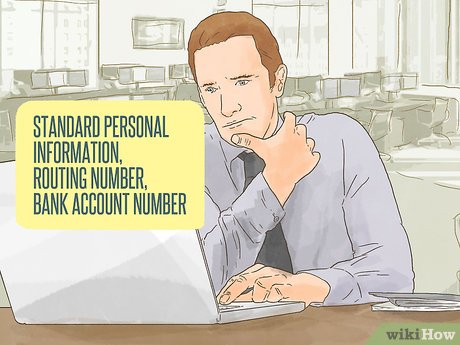
2Follow the recipient’s procedures for setting up ACH debits. These will naturally vary by recipient, but there are some typical features of the process.If you are signing up online, you will have to provide, along with standard information about yourself, your bank account and routing number. You’ll find these numbers along the bottom of your checks. If you don’t have paper checks, you can find your account number on statements or other documents, and contact your bank and request your routing number.Just a reminder: when setting up online payments, or sending out a check, whether voided or active, be careful regarding whom you are providing access to your account and routing numbers. Some security experts recommend that you treat these numbers in the same way you do your Social Security number, so think before you provide them.XIf you are signing up by filling out a form to be mailed, faxed, or scanned, you may have to provide a canceled check, which will give the payee your account and routing numbers. Write VOID across the middle of the check in bold, large letters (and in ink).
3Keep an eye out for a small test transaction. If you are setting up automatic payments for your phone bill, you may see an ACH debit for a few pennies or even $0.00 from “GloboFone” (or whatever it may be) on your bank statement.Such a test transaction is the recipient’s way of confirming that your information is correct and that it is able to “pull” funds out of your account.
4Set up your payment parameters and wait for your ACH debits to begin. Establish the timing and amounts (recurring amount, balance due, minimum due, etc.) to be withdrawn each month or other time period.You may be able to set up automatic notifications by email or text when you have a new bill, when a payment is posted, etc. This is usually a wise choice.There may be a delay of up to 1-2 billing cycles before an automatic payment plan takes effect, so be prepared to pay another bill or two as you did before.Make sure you have sufficient funds so that an automatic ACH debit does not overdraw your account. If the electric company tries to pull out $100 from your account and you only have $80 in it, expect to pay overdraft fees with your bank, as well as any interest/penalties imposed by the payee.








