Although most people know that a Uniden HomePatrol will scan for frequencies around your area the first time you turn on your device and set it up, not too many people realize that you can also manually set it up to manually schedule just one frequency to be played at a time. If you don’t understand how this can be done, this article is here to help you, so the device is more in-tune with your lifestyle.
Steps 1Turn on the Uniden HomePatrol device.
1Turn on the Uniden HomePatrol device.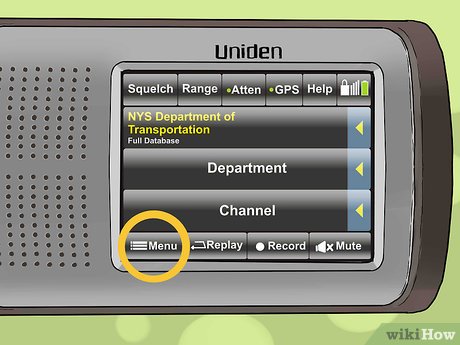
2Tap the Menu button, to bring yourself to the main menu.Advertisement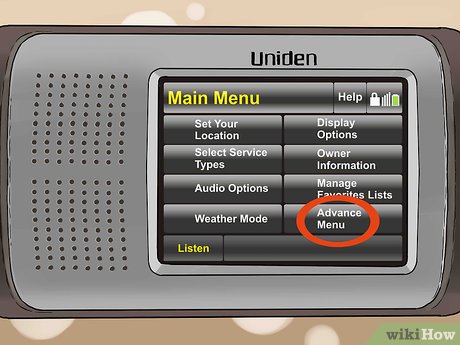
3Tap the Advanced Menu option.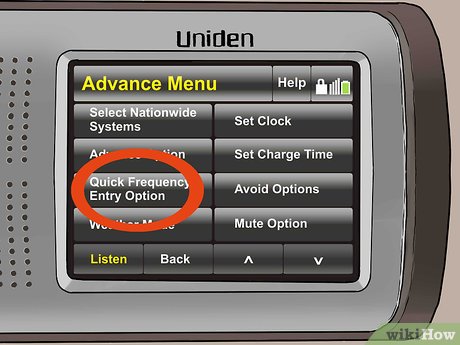
4Tap the Quick Frequency Entry option.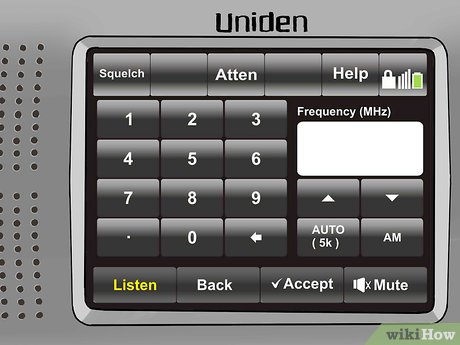
5Tap in the numbers of the frequency you would like to enter into the device.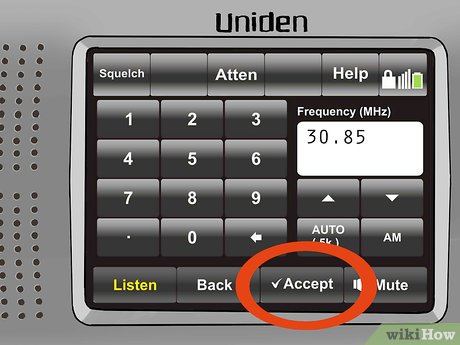
6Press the Accept button on the device when finished entering.Advertisement








