Maths Pathway is a website that many schools use to teach maths without any physical textbooks. When doing schoolwork and homework, it’s helpful to know how to use it, so read on to find out how to use and understand Maths Pathway.
StepsPart 1Part 1 of 3:Logging in
1Get your log in card. Your teacher will give you a log in card with the information you’ll need to log in. You should keep it somewhere safe like your pencil case or locker, where you won’t lose it. If you do happen to misplace it you can always ask your teacher for another and they’ll print it off for you.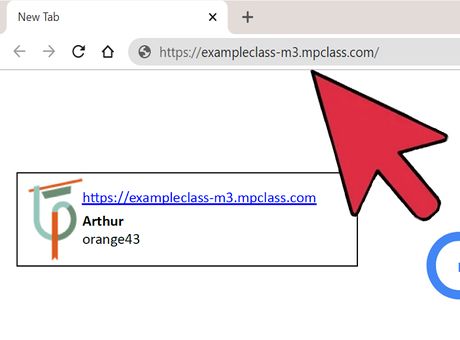
2Open the login page. Type the url on your login card into the address bar of Chrome, Firefox or Safari, then press enter. You should bookmark this link because you’ll use it every time you use Maths Pathway. 3Type in your password. After finding your name on the page click it and type in your password. Your password is on the log in card, and it will be the word with two numbers after it.Make sure to type your password in all lowercase. The password is case sensitive and all passwords are in full lowercase.Part 2Part 2 of 3:Starting a module
3Type in your password. After finding your name on the page click it and type in your password. Your password is on the log in card, and it will be the word with two numbers after it.Make sure to type your password in all lowercase. The password is case sensitive and all passwords are in full lowercase.Part 2Part 2 of 3:Starting a module
1Click to start new activity. Once you’ve logged in you’ll be taken to your current cycle’s timeline. There will a be a circular button with the words ‘start new activity’ on it near the bottom of your screen; click on it.
2Choose one of the blue facets. The blue facets are the modules you’re ready to complete. Once you’ve mastered a module the facet will turn orange. The ones you aren’t up to yet will appear grey, and you won’t be able to start them.
3Press the start button. After choosing and clicking the module you want to start, click the ‘start module’ button, which is to the right of the screen.Part 3Part 3 of 3:Doing a module
1Look at the module. The module will have the name up the top, and the first question below. You’ll need to use an exercise book to do a module, since you write your answers down.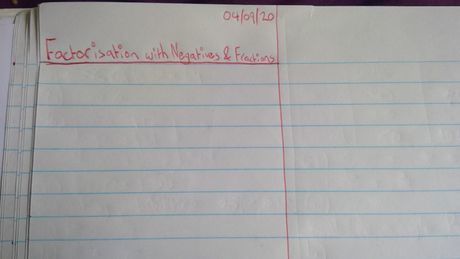
2Write the name of your module in your exercise book. There’s a very specific format you should use to do your module work in your exercise book. Make sure to use a red pen and write the date.3Do the questions. You don’t need to write the full question, just the question number and the answer. Write the number, for this example ‘1a)i)’ is the number, in red pen.








