Having the right tools and technologies to run a remote classroom doesn’t make a difference if the kids aren’t engaged and actively learning. Fortunately, there’s plenty you can do to keep your students engaged, even though they’re not sitting in front of you in a physical classroom. Kids need structure, but their minds also need to be stimulated so they’re focused and the material sticks. They also need to know that they can reach out to you for help and that you care about them, despite the distance and impersonal nature of the internet.
StepsMethod 1Method 1 of 3:Making Your Class Fun and Engaging
1Tell your kids an interesting fact at the beginning of your lessons. Whenever you post a lesson or assignment for your students, lead with an interesting fact that will perk up their interest and get their brains working right off the bat. Chances are, the fact will stick in their heads, so choose one that’s relevant to your lesson to help reinforce the entire lesson.XFor instance, in a lesson about stars, you could say something like, “Did you know that when you look at a star, you’re looking back in time because of how long it took the light to travel to your eyes?”
2Start live classes with a warm-up activity to get them engaged. If you do live video classes with your students, get their brains warmed up with a simple 5-minute assignment at the beginning of your remote class. When they’re finished, have a question-and-answer session where you ask individual students questions or have a group discussion where the students talk about the assignment.XTrustworthy SourceEdutopiaEducational nonprofit organization focused on encouraging and celebrating classroom innovationGo to sourceUse a quick class warm-up to break through the impersonal and distant feeling that remote classrooms can have.For example, you could put up 2 similar pictures and have the students spot the differences between them.You could also do a short journal assignment where the students talk about their weekend and then have them read their entries aloud.
3Use movement activities to keep the kids focused. Staring at a book or a screen can lull anybody to sleep, so to keep your kids actively engaged, add some movement activities that relate to the material so they’re using their bodies and focusing their minds. Find ways to include movement into a lesson to get your students’ blood pumping and to help reinforce the material.XFor instance, you could include a hand-clapping pattern that goes along with multiplication tables.Ask the kids to stand up and stretch for a few minutes whenever they finish a lesson or assignment so they aren’t stuck in a chair the whole time.
4Include musical elements in your lessons to help the kids learn. There’s a reason commercial jingles get stuck in your head! Use musical elements to help facts and information stick in their brains and to keep them engaged in the class. Look for music videos and songs that talk about a subject you’re teaching in class and include a link to them in your assignments so your students can listen and learn more about the topic.XA classic example is Schoolhouse Rock, which has a ton of educational songs about topics such as conjunctions, electricity, and even how a bill becomes a law.Search online for songs that talk about science, history, or math that you can incorporate into your lessons.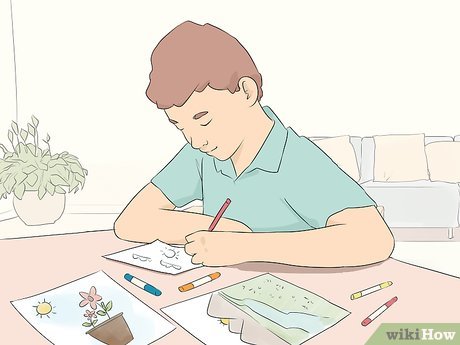
5Add creative exercises and activities to break things up. Include activities that allow your students to use their creative energy so they’re excited to learn and are more engaged in the class. Use a creative project or activity as a way to reinforce or illustrate a concept or idea that you’re teaching them to help it stick in their minds.XFor example, you could have your kids draw a picture of the sun’s rays feeding plants to help illustrate photosynthesis.Make the activities fun as well. For instance, your students could draw and design their own cells and include structures from real cells so they’re also learning their functions.
6Assign group projects that get students to collaborate with each other. Because your classroom is remote, it’s more difficult for your students to interact and collaborate with one another, so it’s important that you include projects and assignments that require them to communicate and work together. Put your students into groups and give them each an assignment that they have to complete. They can use your learning management system (LMS), a messaging app, or a video conferencing app to work together.XHave your students assign parts of their project to each other. For instance, if you assign a group project about Shakespeare, 1 student can talk about his sonnets, 1 can talk about his plays, and another can talk about his life.
Tip: If you do live video classes, use the same program that you use for your class so your kids already know how to use it. For example, if you use Google Hangouts or Microsoft Teams for your class, then have your students use that to work together on their project.

7Set up an online space for your kids to interact with each other. Social skills and collaboration are important elements of learning and using an online forum, chat room, or a video conference is a great way for your students to talk to each other. Use an online space that’s designed for students or set up a video conference that your students can log in to so they can see and talk to each other.XTrustworthy SourceEdutopiaEducational nonprofit organization focused on encouraging and celebrating classroom innovationGo to sourceA few examples of online spaces for students include NewComment, where students can upload their work and discuss it with other students, and YO Teach!, which is a program that allows you to create and moderate a chatroom for students.You could also use video conferencing apps like Zoom, Microsoft Teams, or Google Hangouts to let students see and talk to each other.Method 2Method 2 of 3:Helping Your Students Engage
1Get your students familiar with new technology to help them engage. Avoid overwhelming your kids with tons of new apps and technologies at once. Teach them how to navigate the LMS so they can find links and assignments. Explain how to use online chat rooms, forums, or video conferencing programs so they feel confident using it. If your students feel confident, they’re much more likely to engage in your class.XIf a student is struggling to access a program or technology, ask their parents to help them.Spend time in the first 1-2 weeks of your class getting your kids familiar with all of the tools you’ll be using.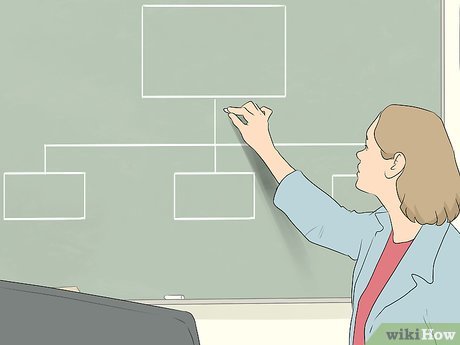
2Break up content into smaller pieces so it’s easier to absorb. Learning in a remote classroom environment can be more taxing physically and intellectually than a traditional classroom setting. Avoid assigning long text passages, large sections of material at once, or even playing videos longer than 10 minutes or you may lose your kids’ focus. Instead, chunk the content into smaller pieces so your students are better able to understand and retain the information.XFor example, rather than assigning an entire chapter to be read during class, assign a few paragraphs at a time, then check in with your kids before assigning more material so they stay focused on the task.A transition to remote learning can be stressful. Try to give your students a bit more leeway than you normally would, which will help them feel more comfortable in the new environment.XExpert SourceJai FlickerAcademic TutorExpert Interview. 20 May 2020.
3Send regular feedback to your students so they can track their progress. Keep your students updated with how they’re doing in your class so they’ll more actively participate. Send them a short message or email their parents periodically to let them know how they’re performing and what they can do to improve.XIf they have additional questions or want to know what they can do to improve their grades, ask them to reach out during your office hours so you can assist them.
4Give parents tools they can use to help their kids learn. Include links in your learning management system and in your weekly emails to parents that provide resources and materials that parents can use to help their kids learn at home. Enlisting the help of your student’s parents can help them be more engaged in class and retain the material better.XIt’s always helpful to encourage parents to get involved in their children’s education, and you can really help them out by giving them resources and materials they can use.
Tip: For a super helpful list of free online resources that parents can use, check out: https://www.cde.ca.gov/ls/he/hn/appendix1.asp.
Method 3Method 3 of 3:Communicating Effectively
1Make sure your students know how they can reach you. It’s important that you’re available and that your students and their parents know when and where they can reach you so they participate in your class more effectively. Make sure they know when you’re available for office hours, and how they can send you a message or get in touch if they need you.XA student is more likely to be engaged in your class if they feel like they can reach you when they need you.Because it’s easy for students to feel disconnected or distant online, try your best to be present in their lives and show them that you want them to engage with you.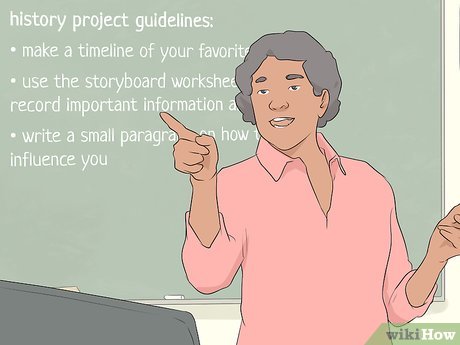
2Give clear directions so your students know what they need to do. Make sure your written directions are clear and explain the assignment in detail so your students don’t feel lost or overwhelmed. If your students get frustrated because they don’t understand an assignment, they may not want to do it.XWrite your directions using a warm, informal tone as though you’re speaking to your students and not like they’re reading from an old, stuffy textbook.
Tip: Record and post a short 2-5 minute video with your written assignments that fleshes out details of the assignment and allows your kids to see your face and hear your voice, which will get them more engaged.

3Email updates and information to the parents once a week. Parents can make useful allies when it comes to keeping kids engaged, but only if they’re kept in the loop and know what’s going on in the classroom. Send a friendly email at least once a week that gives parents a brief overview of the material you’re going over and directs them to any new content or information you’ve added to the learning management system.XMention upcoming assignments and any other reminders so the parents are aware of any deadlines.Include your contact information and availability for easy reference in case they need to get in touch with you.Don’t single out individual students or family members in your weekly emails.
4Send group messages to your students for quick reminders. If your students are old enough to use group messaging, send them short messages to remind them of upcoming deadlines or to check-in and make sure they don’t have any questions about assignments. Keep the messages short and invite the students to reach out to you if they’re having any issues or they need help with something.XChecking in with your students will keep them focused and engaged.
5Hold office hours so students and parents can reach out to you. Set a 1-2 hour period each day where students or their parents can contact you to ask about their grades, assignments, material, or anything else they have questions about. During your office hours, stay close to your email or phone so you can quickly respond to messages or calls.XBe sure to let your students and their parents know if you need to cancel your office hours for the day.
6Reach out directly to a student that’s struggling. If you have an individual student who is falling behind or struggling with their grades, reach out to them directly and ask if they’re having any issues with the remote class or with the material. Show them that you care about them and you want them to learn and they’re more likely to want to participate and engage.XSometimes it can be as simple as a student struggling to access the material or the technology, and if you give them a hand, it can make world of a difference.If a student continues to struggle, try reaching out to their parents individually by email as well.








