Trying to lose weight? Maybe not trying to lose weight, but you want to eat healthier? The only way to do it is to educate yourself about what you are eating. Fooducate is an app for iPhones and iPads that can do that!
Steps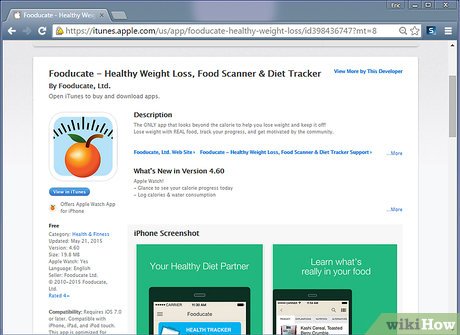
1Go to the iTunes store and get the app. There is a free version to get you started, or if you want to do more with it, you can purchase it.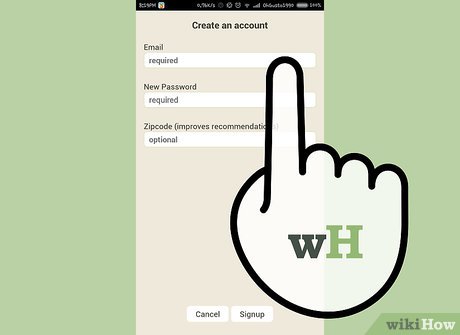
2Create an account. It will ask you quite a few questions. Be sure you answer as truthfully as you can. It will only help you.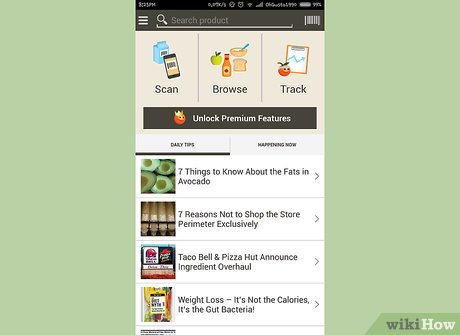
3Look at the home page.
4Start out with the Health Tracker. You can add what you have eaten, drank, and burned (as in exercise). You can also write notes, if you need to, and note your weight.
5Go over to Browse. Select a category, like Cold Cereals, and start viewing the options made available. You can view them by the ‘Top graded’ ones, the Popular ones, or your Recent ones. The top graded ones are your options from the healthier end of the scale to unhealthy.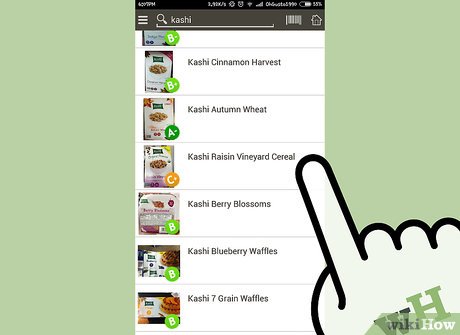
6To see what type of information you can find out about your food, try picking something that you thought was healthy, but it has a lower grade. For this article, a Kashi cereal will be chosen.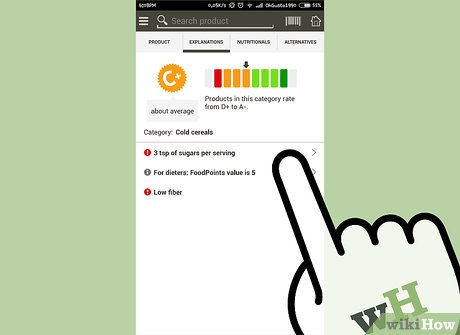
7Press the arrow at the right of the screen of your choice. This will take you to the first screen where it tells you things about the cereal. This cereal:May help manage your cholesterolIs worth 5 FoodPoints (for those who give their food points)Has lots of fiberHas a high probability of GMOs (Part of the reason for the low grade)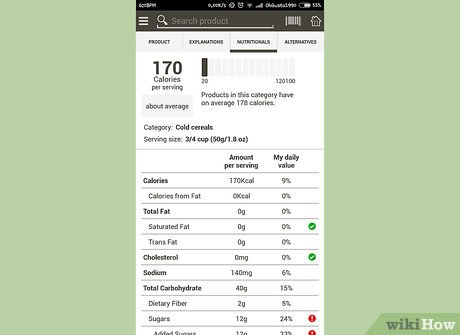
8Press the arrow at the right of the screen. It will take you to dietary information on the product.








