Making a face on the computer can be tricky and time-consuming. Here are some guidelines on how to do it.
Steps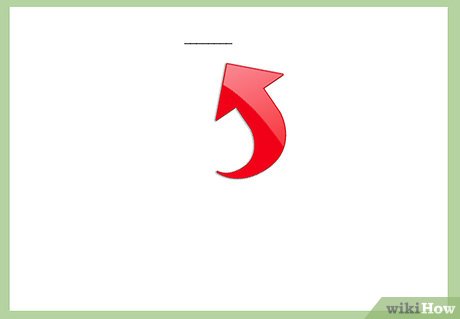
1Start at the top of the page. In the very center, make a row of about 8 dashes.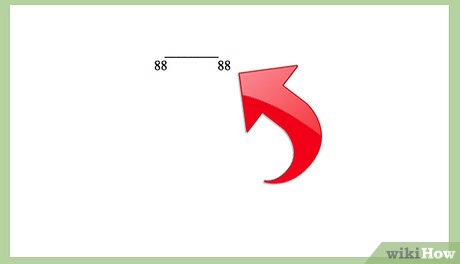
2On the next line, slightly to the left of the row of dashes, type in two 8’s. Press the space bar until you get slightly to the right of the row of dashes, and add two more 8’s.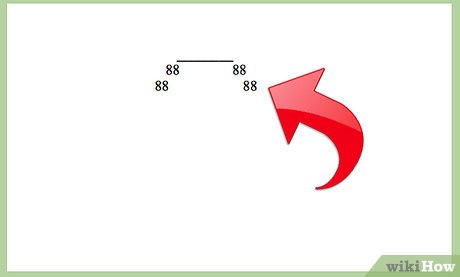
3On the next line, add two more 8’s slightly to the left of the previous line, and two more slightly to the right to give the face a curved look.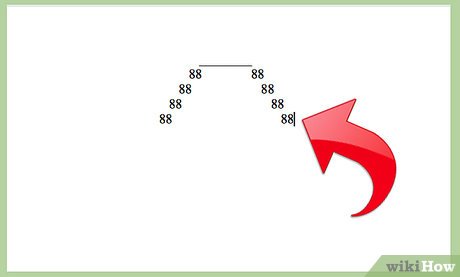
4Continue doing this for a couple more lines, depending on how big and round you would like your face.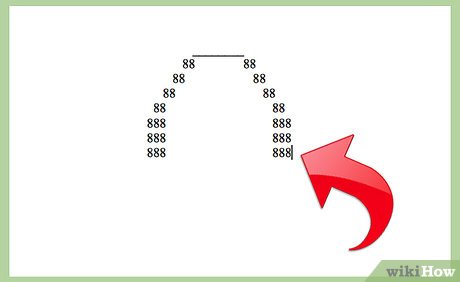
5When your face is as wide as you would like it, and several more pairs of 8’s directly below the previous line. This should take up about 6-7 more lines. Somewhere in the middle, add two more 8’s to the row on the outside of the previous two for the ears. Do this again for the two lines around it.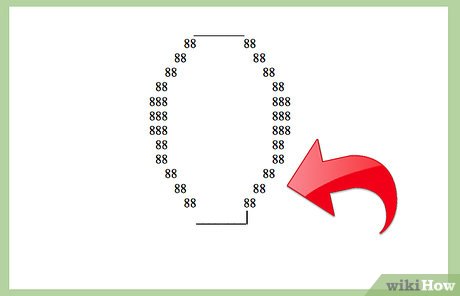
6To close off the face outline, keep adding pairs of 8’s slightly to the inside of the previous line.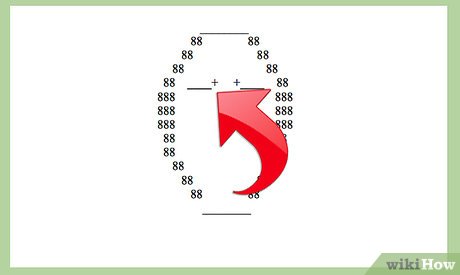
7Above the ears, draw the eyebrows with dashes. On the inside of each eyebrow, add a + to give it a thicker line.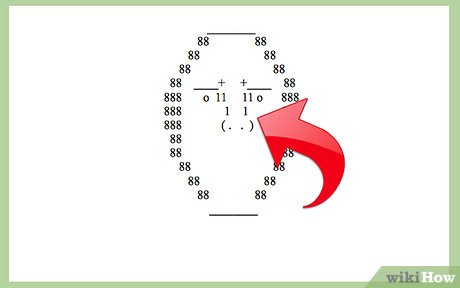
8The facial features will vary, depending on how you want your face to look. Add columns of | | to make the nose, and finish with a shape similar to ( . . ).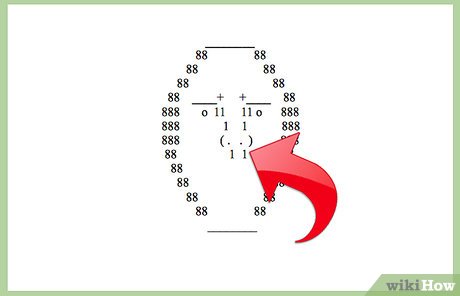
9Add another pair of | | below the nose, then make the mouth.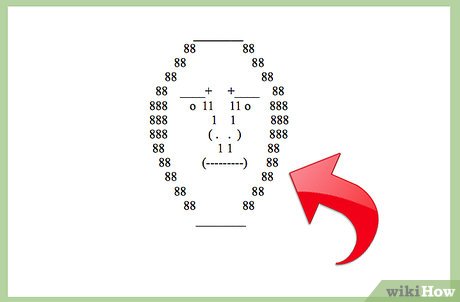
10Add circular eyes, and any other extra details you want to include in your face.Method 1Method 1 of 1:Human Face
/.///\\\.\ girl /. o o .\ / . ^ . \ / . U . \ / ….. \
.////\\\\. boy . o o . . ^ . . U . …..








