Did you know that an iCloud+ or Apple One subscription also gets you iCloud Private Relay? It’s similar to a VPN service that masks your web traffic as long as you’re using Safari so no websites are able to track your internet history. If you’re concerned about your internet privacy, enabling iCloud Private Relay is something you’ll want to check out. This wikiHow tutorial will show you how to set up iCloud Private Relay on your iPhone, iPad, and Mac.
StepsMethod 1Method 1 of 2:Using iOS 15 on an iPhone or iPad
1Open Settings. It’s the gear app icon on your Home screen or in the Utilities folder.As of December 2021, this is a beta feature included with iCloud+ subscriptions and is not available in all countries or regions.
2Tap your name. It’s at the top of your screen.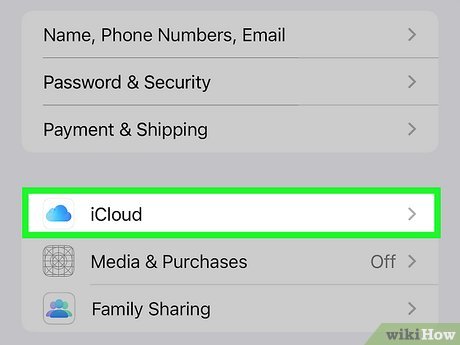
3Tap iCloud. It’s usually in the second grouping of menu items next to an image of a cloud.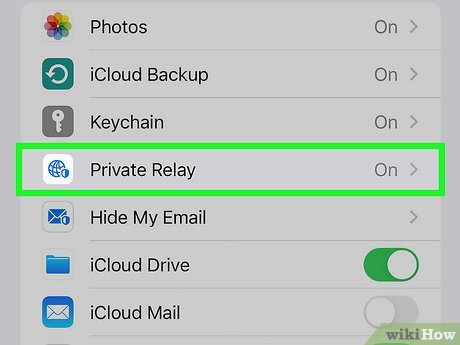
4Tap Private Relay. This is usually listed as the fourth menu item.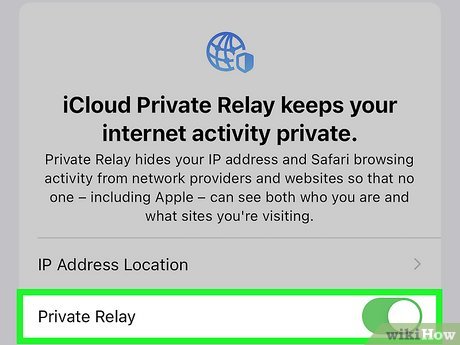
5Tap the switch next to “Private Relay” to toggle it on ![]()
. You’ll be protected with iCloud Private Relay on all networks you join as long as this is toggled on.When it’s on, you can tap “IP Address Location” to either keep your general location local and browse the internet based on local stats, or you can change this to a different country/region and not get local information.XMethod 2Method 2 of 2:Using a Mac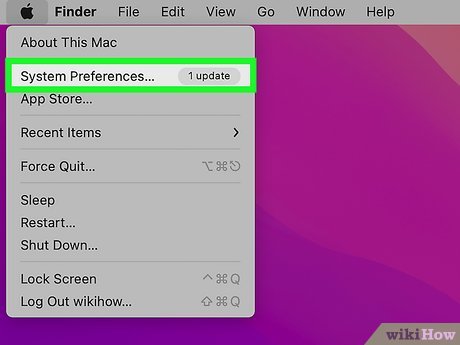
1Open System Preferences. You can open this by clicking the Apple logo in the menu bar at the top of your screen and then clicking System Preferences.You have to be running macOS Monterey 12 or later to have access to this feature.
2Click Apple ID. It’s on the right side of the window, across from your profile picture.
3Click iCloud. This option is in the panel on the left side of the window next to an icon of a cloud.
4Click the box next to Private Relay to check it. It’s usually the first option in the menu.When you click it, a check will appear in the box that indicates that iCloud Private Relay is active and masking your Safari web browsing.After you’ve enabled the feature, click Options to change your IP Address and location.X








