This wikiHow teaches you how to remove (and block, if necessary) a Telegram bot from your conversation list using the Telegram desktop app.
StepsMethod 1Method 1 of 2:Windows
1Open Telegram on your PC. You’ll find it in the All Apps area of the Start
menu.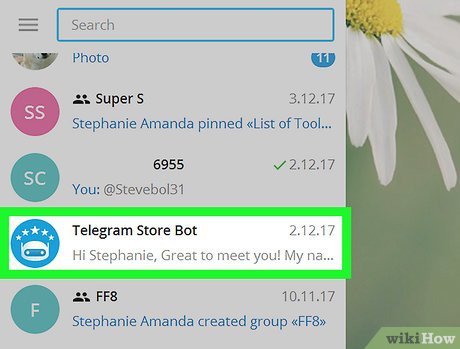
2Right-click the bot you want to remove. A menu will appear.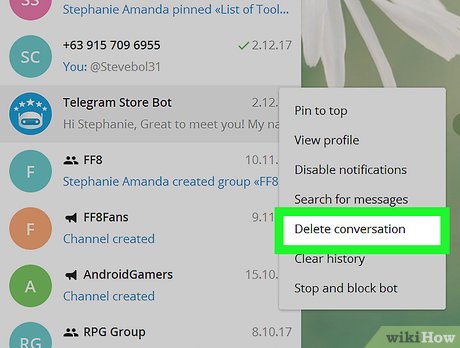
3Click Delete Conversation. A confirmation message will appear.If you want to prevent the bot from interacting with you in the future, select Stop and block bot instead.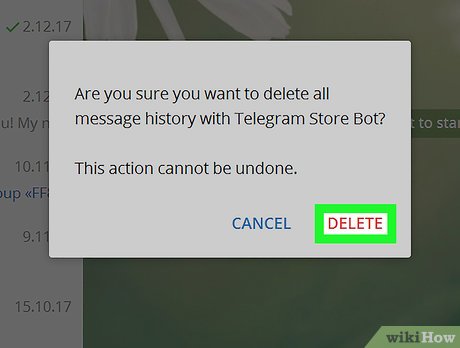
4Click OK. The bot no longer appears in your conversation list.Method 2Method 2 of 2:macOS
1Open Telegram on your Mac. You’ll usually find it in the Applications folder.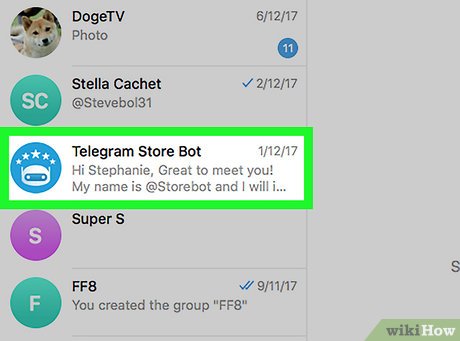
2Right-click the bot you want to remove. A menu will appear.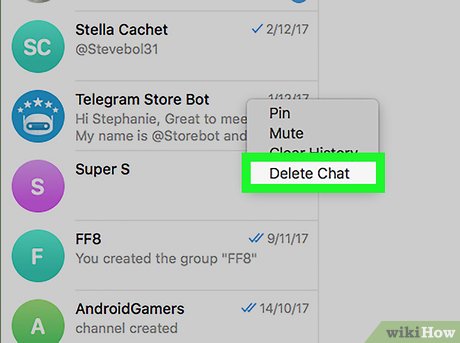
3Click Delete Chat. A confirmation message will appear.If you want to prevent the bot from interacting with you in the future, select Stop and block bot instead.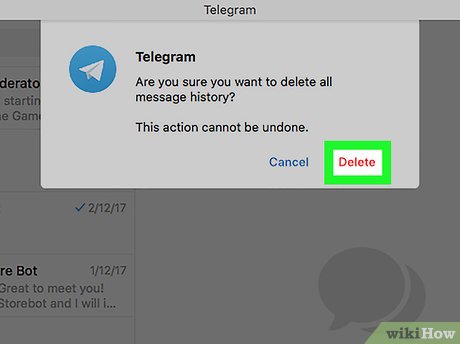
4Click OK. The bot no longer appears in your conversation list.








