Everyone is aware of keyloggers, most of you installed them to monitor your PC in order to find out whom your friend is chatting with while you are away, what your kids are searching the web for or how your employees use or misuse office computers.
Steps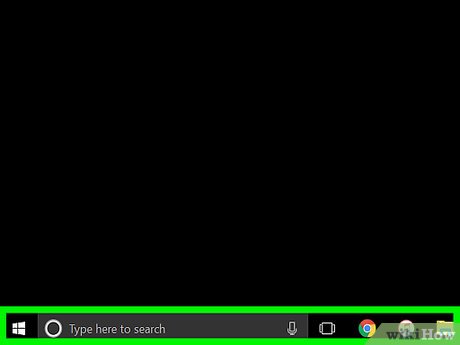
1Decide what PC you are going to monitor.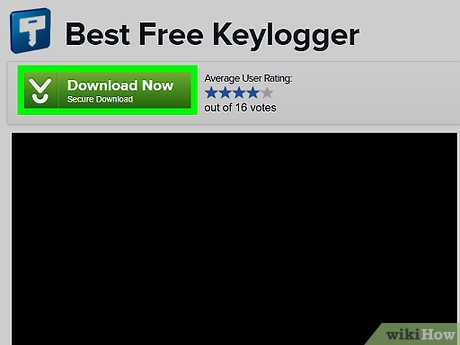
2Choose and download a keylogging software.
3Launch the installer. Just follow the prompts.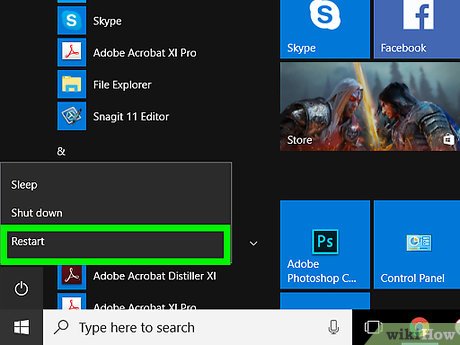
4Reboot. Then once you’re logged in again, open the keylogger software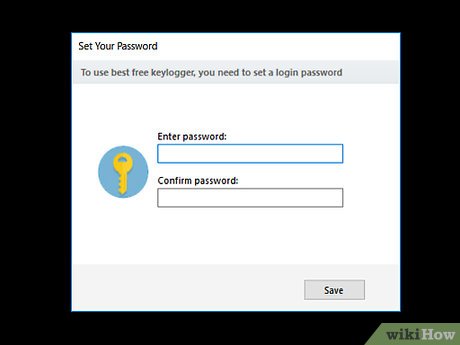
5Choose your password and remember it. The Keylogger is now activated.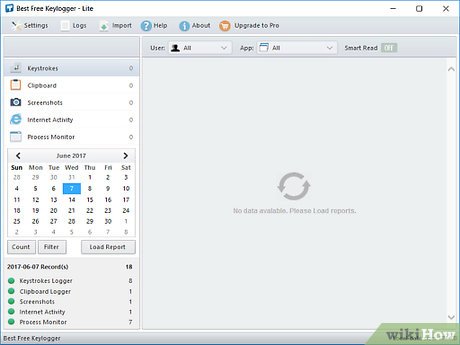
6Start monitoring. You can now monitor Internet navigation history, the clip-board, anything typed, and more.








