Now that MBR has many limitations and GPT has many advantages. Why not convert MBR to GPT disk?
Comparison
Limitations of MBR
MBR disks support up to 2TBSupports only four primary partitions
Advantages of GPT disk
GPT disks support larger than 2TBGPT disks allow an almost unlimited number of partitions(Windows: 128), as well as unlimited primary partitionsEvery partition on GPT disk can has a name which is different from partition label.StepsMethod 1Method 1 of 2:Convert MBR to GPT with AOMEI Partition Assistant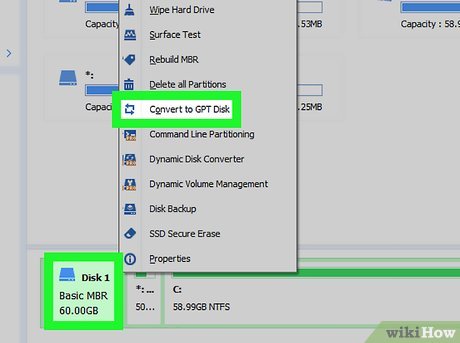
1Run AOMEI Partition Assistant Standard Edition. Select the data disk(Disk 2) you want to convert, right click then select “Convert to GPT Disk” in the drop-down menu.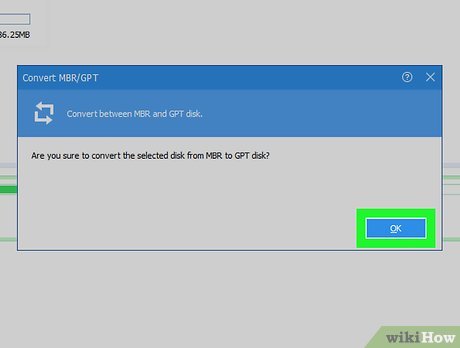
2In the pop-up window, click “OK” after confirming the operation.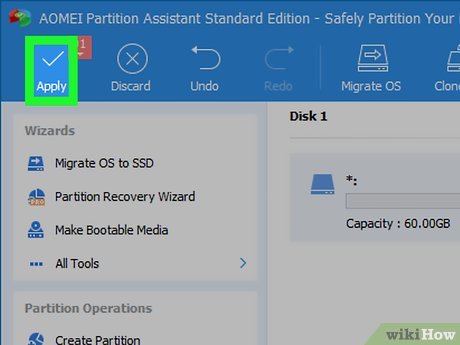
3Back to the main screen, You can preview the conversion. To commit the change, please click “Apply” on the toolbar.Method 2Method 2 of 2:Convert MBR to GPT with “diskpart.exe”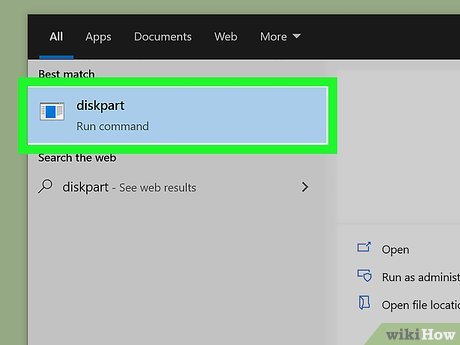
1Click “Start”, and input “diskpart” in the searching box.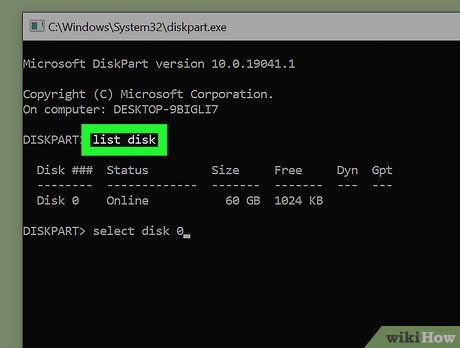
2Input “list disk”, and then select the disk you want to convert by typing “select disk x”.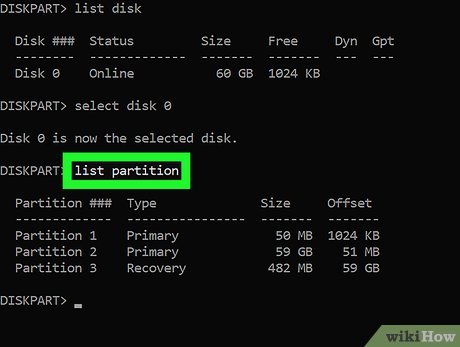
3Input “list partition” (this step will delete all files in your hard disk!)and then select the existing partitions and delete all of them by typing “delete partition x” command.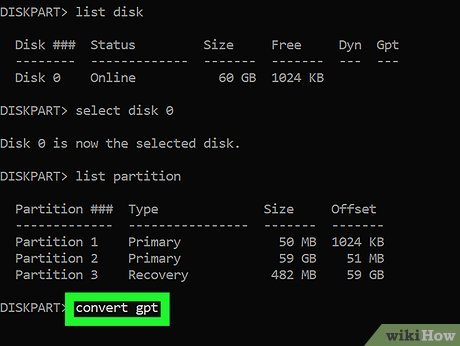
4Input “convert gpt”.








